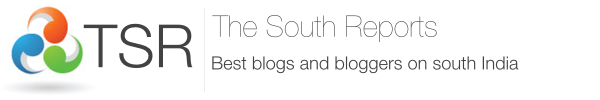1. Click on the “Sign up” link on the right side of the main navigation bar below the site logo.
2. On the sign-up page, choose your new username for TSR site, fill in your email address, and answer the security question (it is used to establish that you are a human filling in the form and not spamming software.)
3. Click on the “Register” button. A password will be emailed to you.
4. When you log in for the first time, you will be reminded to change the auto-generated password. You can do that on your profile page and also can add more profile details.
No, membership of TSR is totally free and it will always remain free.
In order to create a photoblog, you need at least 3 good-quality photos, ideally 6 or 9 photos, because the gallery displays the photos in 3 columns.
Download the step-by-step instructions for posting photoblogs on TSR.
As a member, you enjoy these exclusive benefits:
1. You can write your own blog and post to TSR as frequently as you want. Once published on TSR, you can share it with your friends, family and others through social media sites like Facebook, Twitter and Google+.
2. You get an author profile (see a sample author profile) with a collection of all your blog posts which you can showcase and promote on other sites.
3. You can comment on other members’ blogs and interact with them on your own blog posts.
1. Click on the “Log in” link on the right side of the main navigation bar below the site logo.
2. In the “Sign in to your account” window, click on the ”Forgot your password?” link and enter in your TSR username or the email address you used to sign up. Then click on the “Get New Password” button.
3. You’ll receive an email in a few minutes containing a link that will allow you to reset your password. If you don’t see the email in your inbox shortly, check your spam folder. Make sure your spam filters are set up to allow you to receive mail from thesouthreports.com.
4. Click on the link in the email to reset your password. You will be taken to a new page where you can then create a new password for your username. Your password should be at least 7 characters long. Type in your new password twice and then click on the “Reset Password” button to complete the process.